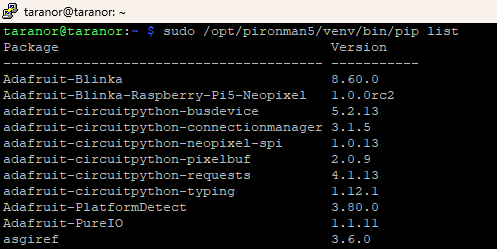Hello All,
I have an issue with installing and starting the Pironman 5 service on a clean installation of RPI OS.
I’m using the following doc - Setting Up on Raspberry Pi OS/Ubuntu/Kali Linux/Homebridge — SunFounder Pironman 5 documentation
And I receive the following issue:
× pironman5.service - pironman5 service
Loaded: loaded (/etc/systemd/system/pironman5.service; enabled; preset: enabled)
Active: failed (Result: exit-code) since Thu 2025-06-19 16:05:00 EEST; 19s ago
Duration: 1.042s
Process: 1425 ExecStart=/usr/local/bin/pironman5 start --background --debug-level=debug (code=exited, status=0/SUCCESS)
Main PID: 1427 (code=exited, status=1/FAILURE)
CPU: 364ms
Jun 19 16:05:00 taranor pironman5[1427]: ^^^^^^
Jun 19 16:05:00 taranor pironman5[1427]: File “/opt/pironman5/venv/lib/python3.11/site-packages/pironman5/init.py”, line 47, in main
Jun 19 16:05:00 taranor pironman5[1427]: from pm_auto.ws2812 import RGB_STYLES
Jun 19 16:05:00 taranor pironman5[1427]: File “/opt/pironman5/venv/lib/python3.11/site-packages/pm_auto/ws2812.py”, line 5, in
Jun 19 16:05:00 taranor pironman5[1427]: import board
Jun 19 16:05:00 taranor pironman5[1427]: File “/usr/local/lib/python3.11/dist-packages/board.py”, line 21, in
Jun 19 16:05:00 taranor pironman5[1427]: from adafruit_blinka.agnostic import board_id, detector
Jun 19 16:05:00 taranor pironman5[1427]: ModuleNotFoundError: No module named ‘adafruit_blinka’
Jun 19 16:05:00 taranor systemd[1]: pironman5.service: Main process exited, code=exited, status=1/FAILURE
Jun 19 16:05:00 taranor systemd[1]: pironman5.service: Failed with result ‘exit-code’.
While I see this module in venv
Could you please help to troubleshoot this issue?