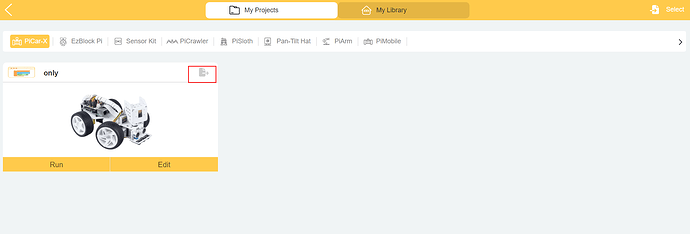How do I save the EzBlock Studio projects so it shows up on the EzBlock Studio Android? Please advise.
- First, you have saved a project on the PC-side APP, so go to My Projects to find the project you want to export:
The project will be downloaded to your local computer.
- Share/copy/move the downloaded project locally on your computer to the local file on your mobile phone, then open the mobile APP,
Click the import item, and the local folder of your mobile phone will pop up. If you do not see your mobile phone file manager, you can download the file manager.
Then select the project you want to import, and you can import the project on the PC side to the APP side.