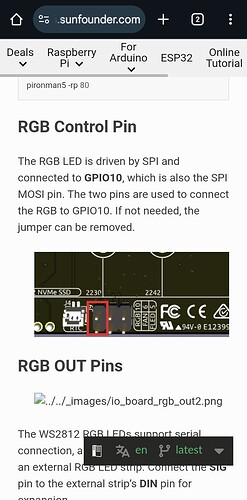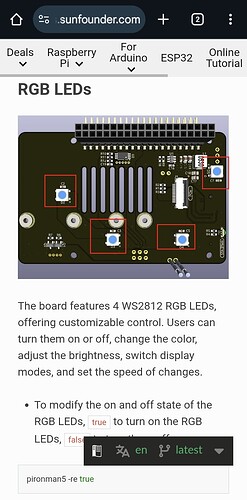The Pironman5 Mini has only one fan with it’s own LEDs. There are apparently no other LEDs inside the case.
The status display (stats & charts etc.) options pop-up has the same controls as the standard Pironman5 but not all these options are relevant or working for the Mini.
Options that have no noticeable effect:
- RGB Enable
- RGB Color
- RGB Brightness
- RGB Style
- RGB Speed
Can changes to this dialog be made to either:
- have an actual effect on the Fan LED (the fan when enabled and running has a rotating rainbow effect at a single brightness level and rotation speed) or
- be removed from the options for the Mini to avoid confusion.
Thank you.
Pironman5 Mini have 4 RGB LEDs mounted on board. Take a look to jumper J9.
I can see from that diagram, and from this page (Pironman 5 Mini HAT — SunFounder Pironman 5 documentation) that the LEDs exist and that there are two pins covered by a jumper. I’m unclear what to do next.
Are you suggesting that the Jumper needs to be removed or do I have to connect those two pins for the RGB of the Mini HAT to somewhere else? Do I have to enable anything else to get them working?
Jumper need to be connected. Have you install pironman5 software? Then control RGB with dashboard…
My issue was that SPI was not enabled. This related to another issue with the HA OS Data Disk being on a different block device from /boot and the Pironman5 setup tools don’t yet work with this setup.
Once dtparam=spi=on was set in /boot/config.txt and a couple of reboots later, the LEDs are now working.