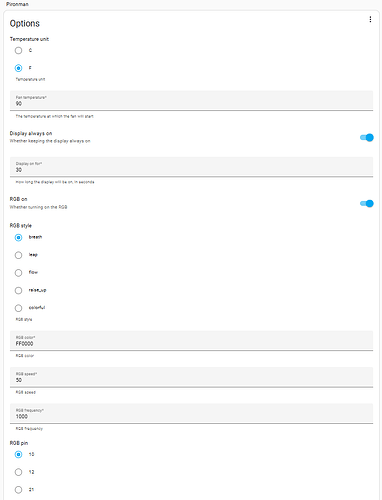Due to support of the supervised version being deprecated, I recently migrated to full Home Assistant OS. I went back through the same instructions to configure my Pironman and it seems to be mostly working. OLED is working fine, the fan is working fine and follows the RGB style as well as the set temperature. The only issue is the RBG strip never lights up. This was all working when I had it configured with Raspberry Pi OS. Logs don’t show any errors. Tested with an additional power supply as well.
Logs:
s6-rc: info: service s6rc-oneshot-runner: starting
s6-rc: info: service s6rc-oneshot-runner successfully started
s6-rc: info: service base-addon-banner: starting
Add-on: Pironman
Pironman support
Add-on version: 1.0.12
You are running the latest version of this add-on.
System: Home Assistant OS 15.2 (aarch64 / raspberrypi4-64)
Home Assistant Core: 2025.6.1
Home Assistant Supervisor: 2025.05.5
Please, share the above information when looking for help
or support in, e.g., GitHub, forums or the Discord chat.
s6-rc: info: service base-addon-banner successfully started
s6-rc: info: service fix-attrs: starting
s6-rc: info: service base-addon-timezone: starting
s6-rc: info: service base-addon-log-level: starting
s6-rc: info: service fix-attrs successfully started
[10:48:41] INFO: Configuring timezone (America/Denver)…
s6-rc: info: service base-addon-log-level successfully started
s6-rc: info: service base-addon-timezone successfully started
s6-rc: info: service legacy-cont-init: starting
s6-rc: info: service legacy-cont-init successfully started
s6-rc: info: service legacy-services: starting
s6-rc: info: service legacy-services successfully started
Starting pironman with the following parameters:
temperature_unit: F
fan_temp: 90
display_always_on: true
display_on_for: 30
rgb_on: true
rgb_style: breath
rgb_color: FF0000
rgb_speed: 50
rgb_freq: 1000
rgb_pin: 10
Warning: Cannot find boot configuration file
set temperature unit to F
set the fan on temperature to 90
set screen_always_on to on
set screen_off_time to 30
set rgb_enable to on
set rgb_style to breath
set rgb_color to FF0000
set rgb_blink_speed to 50
set rgb_pwm_freq to 1000
set rgb io to pin 10 (spi)
restarting pironman
stopping pironman
pid=264
run in foreground
25/06/19 10:48:43,912 [DEBUG] Home Assistant Addon mode
------------------------25/06/19 10:48:43------------------------
pironman version: 2.2.6
username:
config_file: /opt/pironman/config.txt
Kernel Version:
Linux 6fa7f6d2-pironman 6.6.74-haos-raspi #1 SMP PREEMPT Mon Apr 14 16:32:39 UTC 2025 aarch64 aarch64 aarch64 GNU/Linux
PCB info:
Revision : d03115
Model : Raspberry Pi 4 Model B Rev 1.5
25/06/19 10:48:43,933 [DEBUG] power_key_pin : 16
25/06/19 10:48:43,933 [DEBUG] fan_pin : 6
25/06/19 10:48:43,933 [DEBUG] update_frequency : 0.5
25/06/19 10:48:43,933 [DEBUG] temp_unit : F
25/06/19 10:48:43,933 [DEBUG] fan_temp : 90.0
25/06/19 10:48:43,933 [DEBUG] screen_always_on : True
25/06/19 10:48:43,934 [DEBUG] screen_off_time : 30
25/06/19 10:48:43,934 [DEBUG] rgb_enable : True
25/06/19 10:48:43,934 [DEBUG] rgb_style : breath
25/06/19 10:48:43,934 [DEBUG] rgb_color : FF0000
25/06/19 10:48:43,934 [DEBUG] rgb_blink_speed : 50
25/06/19 10:48:43,934 [DEBUG] rgb_pwm_freq : 1000
25/06/19 10:48:43,935 [DEBUG] rgb_pin : 10
25/06/19 10:48:43,946 [DEBUG] rgb_strip init success
25/06/19 10:48:43,958 [DEBUG] oled init success
25/06/19 10:48:43,976 [DEBUG] rgb_show
25/06/19 10:48:43,977 [DEBUG] rgb_show: breath
25/06/19 10:48:43,995 [DEBUG] Get IP: 192.168.1.6
Config: